Where I come from, people say music is medicine. Part of what makes music interesting is the music player app you use. Usually, I wonder why someone could buy a music player app when there a plenty of them online. Well, I try any music player app that comes my way these days.
The reality? You do not have to buy a music player app.
The reason: I use only the best of music player application software on my Windows, and they are free of charge.
Anyways… I got you. I want to give you 10 of the best and free music players apps for your Windows device. Trust me. You will like most of them. I will start with the MusicBee.
1. MusicBee

If you are the person that likes full control over your music library, then MusicBee is what you need. This free music player carries over half a million tracks and plays them glitch-free. So what more does MusicBee Offer?
- Foremost With the MusicBee, you do not need to worry about its compatibility with Windows audio functions. The reason? MusicBee makes use of available PC hardware such as soundcards and the surrounding sound setups.
- Secondly, do you hate the silence that usually comes after every song? Well, MusicBee gets rid of that silence with its continuous playback feature.
- Still, if you like the silence, you have the option to add it. You could add some fades, play around with the equalizer, and even normalized the volume.
- Also, MusicBee allows you to play most of the available audio formats. Talk about MP3, M4A, FLAC, AAC, OGG, TAK, and APE.
- Furthermore, you can also call this music player application a personal music player. For example, it comes with an app that allows you to manage it remotely.
- MusicBee is compatible with all your Windows OS PCs.
2. MediaMonkey

Do you love categorizing your music playlist? Are you tired of having to preview music before you can label it? Well, MediaMonkey has this tagging feature you can use during playback to label tracks and 0rganize your playlist. Here’s more on this music player.
- When tagging tracks yourself, MediaMonkey offers you industry-relevant formats to apply.
- If some tracks in your playlist lack titles, MediaMonkey tags your songs in the right manner.
- MediaMonkey also doubles as a video player. The performance of these two formats is excellent.
- This app organizes the music library for you. You will always find that the library is up to date due to its File Monitor feature. Moreover, you can edit, add, and remove files as you wish.
- I also noticed that MediaMonkey converts your playlists for mobile devices and TVs.Furthermore, it can encode MP3 for CDs.
- Downside: Some good capabilities come at a cost. I paid for the gold version and unlocked plenty of exciting features. One, there was a party mode, that allows you to prevent any interruptions by guests after preparing a playlist.
- MediaMonkey is good on any Windows OS. If you need the additional features, add third-party plugins to your free version.
Bonus Tip: To have full manual control of the app, you need a third-party plugin. Mind you this version is a downgrade of the actual Premium MediaMonkey version.
3. AIMP

This music player app for Windows is suitable for your messy playlist. My personal experience is that I installed AIMP when I noticed that I could create files from different directories. For example, I had music on CDs and needed them on my player. That’s not all.
- I left the tag filling and numbering to AIMP, and it did an impressive job organizing them.
- A good number of AIMP add-ons are amazing music additions. For example, its YouTube extension allows you to create playlists from many videos.
- Another add-on allows you to manage your AIMP remotely. There is also another extension that allows you to stream music on AIMP from SoundCloud.
- Unique and unusual features: an alarm clock function, a wind-down feature that shuts your PC when the playlist ends, and a voice remover for creating personal karaoke
- The good bit: This app is that it can play the music in its varied formats.
- Whereas it is not packed with features like MusicBee, AIMP is a perfect creation and comes before MediaMonkey. One, because it is free.
- AIMP works well on any Windows OS
Tip: In case you need a different encoder, you could use it as a user-created add-on.
4. Foobar2000
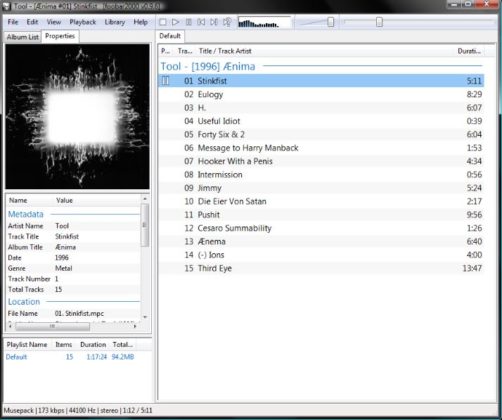
Foobar is the perfect music playing software for smaller music collections. One is that it cleans up your music library.
- First, Foobar2000 does automatic metadata(labelling) completion. Then it automatically numbers your tracks.
- Secondly, Foobar rips music off your CDs, identifies any repeated tracks, and removes them.
- Also, you can customize your Foobar interface yourself so that it serves in a way you want.
Customizing the modular interface is straightforward. All you need to do is: Choose preferred modules such as the playlist manager, search box, album art, and visualizations.
- Moreover, you could save custom layouts and use them as future themes. You can do all this in the Scratchbox within Foobar2000.
- The upside: This tool supports most audio formats. It adds a Quick Convert tool for creating profiles.
- The downside: Foobar does not do real-time updating of the library. However, it can detect any changes and remove any dead links.
- Foobar2000 compatible OS includes macOS, Windows, iOS, and Android.
Pro Tip: Sometimes, a file can refuse to open. I noticed that you only need to add a plugin through the Preferences menu to fix that.
5. VLC Player
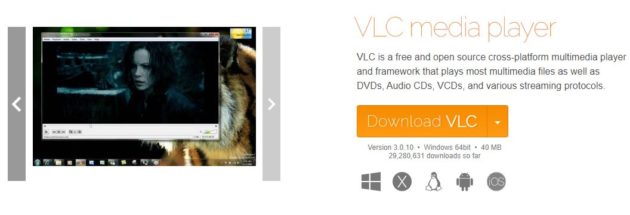
VLC is an excellent video player that doubles as an exciting free music player for your Windows PC. Nevertheless, how does it show on this list of the best free music players app for Windows?
- First, VLC is a fantastic music manager. You can play any music format on VLC without any third-party add-ons.
- Secondly, VLC converts your music across the formats available in it.
- Also, if you love streaming music, you can do it on a local network or the internet. VLC gives you access to radio stations. Moreover, you can create a playlist for easy and fast access.
- Furthermore, organizing your library is easy. It is a simple drag and drop of music files onto VLC. Files will be in folder categories. Categories include genre, album, and artist. Therefore, finding music requires you to use the search tool at the top.
- Downside: The tagging bit is a little complicated on VLC.
- VLC is compatible with OS versions-Windows XP and above, iOS, macOS, and Android.
Note: There are extensions related to music for VLC. You may find one that silences ads on internet radio stations.
6. Spotify
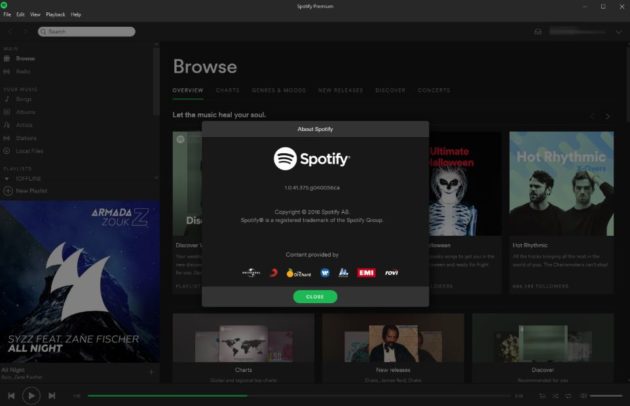
I use to think that Spotify is great for streaming on Android and iOS phones. Well, I was surprised to discover it is also a good music playing app. Here’s more what I’ve learned.
- First, you can play your local content on Spotify for Windows. Besides, t gives you access to online music.
- Secondly, Spotify on Windows 10 connects with your Windows Account. The reason is that it syncs the account and adds Friend’s activity to its right side( similar to the phone app).
- Moreover, all those features on the amazing phone app are on this PC music player. For example, you can go into the private session and listen to offline tracks, and podcasts.
- The interesting bit is that with all this, Spotify for Windows is free of charge.
- The upside is that you stream millions of songs online from the app.
- The downside: There is a lot of focus on streaming music. The result is that you will lack the most functions to play your local music.
- Spotify works on OS versions: Windows, Chromebook, macOS, iOS, Linux, and Android.
7. Windows Media Player
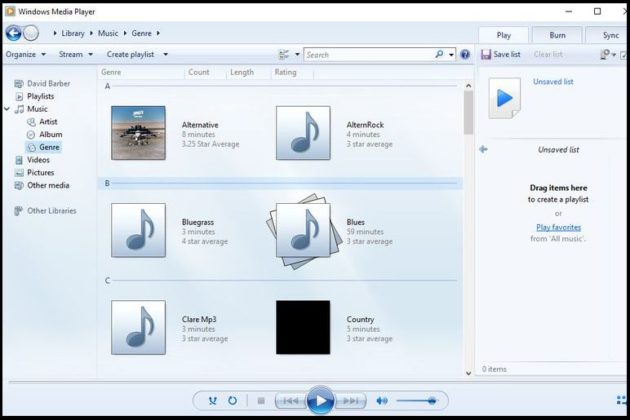
Also, known as WMP, Windows Media Player is the simplest music playing app Windows. You could call WMP the default Window music player. So why did it make to this list of the best?
- Foremost, you can change the interface if it appears the same to you every time. The reason is- there are other skins you may apply.
- The Windows 10 version of it is great. For example, you can see the visualizations as you play your music.
- Furthermore, Windows Media Player plays many of the available audio formats. Besides image and audio formats.
- The best part: Managing the music player is simpler. You can rip music, create a playlist, and burn music efficiently. Also, you can import metadata of tracks online and sync music on all devices.
- Lastly, you can share the music library with anyone using your local network.
- WMP is compatible with Windows OS only
8. Dopamine
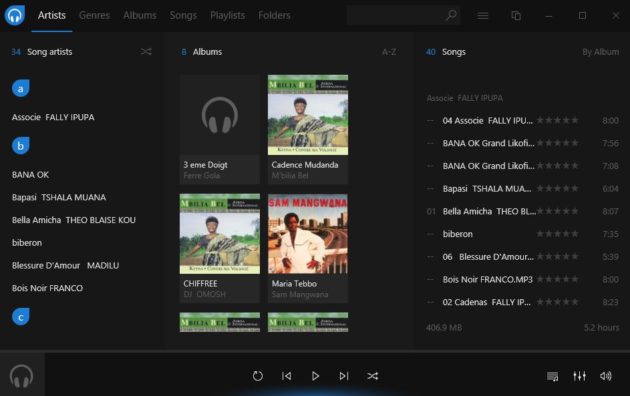
This free music player app is more like Microsoft’s UWP app. You may use it as an alternative for Windows Media Player. Dopamine is quick to install and worth the number one contender in this list. Here’s more about it.
- First, Dopamine comes with an amazing navigation interface. For example, the options and settings tab is somewhere you can find it.
- Also, you can improve Dopamine’s interface by yourself because of its open-source nature.
- Audio formats supported by Dopamine are numerous. It can do WMA, MP4,WAV,APE,OPUS,AAC,FLAC, OGG, and MP4A.
- Furthermore, Dopamine has the capability to meta tag tracks automatically and even display lyrics in real-time.
- Dopamine is compatible with Windows OS versions specifically.
Pro Tip: Get more impressive features by running Dopamine on a Windows 10 OS.
9. iTunes

Well, you probably have heard about iTunes a thousand times. iTunes is not just for iOS devices but also an amazing free Windows music playing app. But what’s more?
- On this app, you can play music in your local library. Also, you have access to music bought on the iTunes music store. Or, you can subscribe to Apple Music to stream music on Windows.
- Supported iTunes audio formats include MP3, Apple Lossless, AIFF, AAC, and WAV.
- The iTunes interface is easy to manage.
- Also, you can stream music on other devices through home-sharing on your local network.
- Other interesting features of iTunes include metadata import, the optional compact mode, and the equalizer.
- The upside of iTunes is the backing it has from Apple and the fact that you will get any new features and updates regularly.
- The downside is that iTunes for Windows is bulky.
- OS versions that support iTunes include Android, macOS, and Windows.
10. Clementine

Clementine joins our list of free and best music player apps for Windows. Clementine is popular for the rigorous library management it offers its users.
- First, Clementine comes with an internal file manager. Clementine is the perfect choice when looking for music online. Why? You can use it to find music online on SoundCloud, RadioTunes, and Rock Radio.
- Also, Clementine allows you to store your music on the cloud. You can do this on Google Drive, Dropbox, Amazon Cloud Drive, OneDrive, and Box, among others.
- Furthermore, you could also make your music experience amusing using an equalizer. Besides, the app supports multiple audio formats.
- The exciting bit: You can use your Android device to manage Clementine remotely.
- Clementine is compatible with OS versions macOS, Linux, and Windows.
Have you been playing your music on your Windows using the same music player for a long time? Well, you have a chance to make that experience different by using the best and free music player apps for Windows above. Install two, three or more of them and start enjoying your music again. Remember, you are not limited to the above list alone. There is more.
